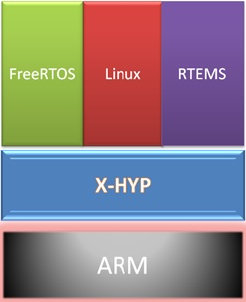We port Xhyp on your hardware, we port your
OS or application on Xhyp
read more
We port Xhyp on your hardware, we port your
OS or application on Xhyp
read more
Howto: Running X-hyp binaries demo.
...read more
Howto: Run your own RTOS in X-hyp.
...read more
Howto use the X-hyp configurator.
...read more
FAQ: Frequently Asked Questions on Licensing.
...read more
Howto use the X-Hyp framework to port an RTOS to X-Hyp.
...read more
Source code example: a hello world domain for X-Hyp.
...read more
Binary testing: using X-Hyp ARINC like scheduling.
...read more
IST Project: OCERA, Open components for realtime applications.
...read more
Download
Most of the code of X-HYP is available for downloading.
Software to download
This is Xhyp version september 2013 ready to download.
You will find more recent work in the GIT repository at sourceforge.
Take care that in order to build Xhyp you will need a cross compiler and the korn shell. You can find them here:
- Building cross compilers using Buildroot
- The home of KSH: http://www.kornshell.com/ but you should already use it :)
To read before you begin to use the XHYP Library
This is the README file for Xhyp binary demo. You can find here: 1) a list of directory and according explanations of use 2) a very brief howto build your own domain for xhyp 1) List of directories you find here: Build.sh : The main programm to build xhyp Makefile : Just if you miss a "make" README : This file demos : contains pre built dem of FreeRTOS domains : where you will configure domains drivers : where you find drivers examples : where you find a hello_world example include : usefull headers to developp your domain lib : xhyp libraries objs : some objects that need special mapping scripts : build scripts The Build.sh script should produce following directories and files: generated : some C files generated from the configuration xhyp.ld : The loader script xhyp : The final product 2) How to start using Xhyp 2.a) Using the pre-built hypervisor and domains If you want to use the pre-built xhyp file just type at the prompt in the main xhyp directory: # qemu-system-arm -M versatilepb -kernel xhyp -nographic 2.b) Building the binary and using your own domain 2.b.a) Pre-requisits You will need a cross-compiler and tools for ARM like one you can download from x-hyp.org or any ARM-9 crosstool chain like the one you can build using buildroot. You will need to set your shell PATH to point to your toolchain binaries. And finaly you will need the korn shell. If you do not use the Korn Shell, install it with your system package manager like: # apt-get install ksh or # yum install ksh Take care to install the real KSH-93 otherwise some script may not work correctly. 2.b.b) Building new domains in the hypervisor When you installed all pre-requisited tools, you can start building the xhyp binary by typing at the prompt in the main xhyp directory: # ./Build.sh It should produce a file named xhyp in the same directory and you can use it inside of qemu by typing at the prompt: # qemu-system-arm -M versatilepb -kernel xhyp -nographic When this works you may begin to change the domain configuration in the file domains/config.domains and add your own domain. You will need to do the following in order to insert your new domain: 1: produce a new domain in the form of a static ELF or a binary. 2: modify the file domains/config.domain to remove, change or add a new domain 3: modify or add a domainXX directory inside of the domains directory and change the os link inside of it to point to you new domain binary Exemple: # cd domains # cp -r domain01 domain05 # cd domain05 # rm os # ln -s /tmp/my_domain os
Howto use the X-Hyp framework to port an RTOS to X-Hyp.
...read more
Howto use the X-Hyp Assemblor Hypercall API.
...read more
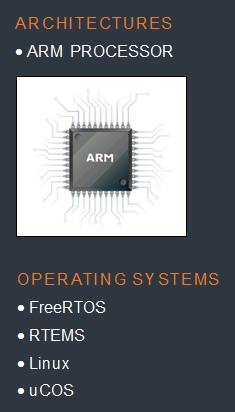
Binary testing: using X-Hyp ARINC like scheduling.
...read more
Howto: Running X-hyp binaries demo.
...read more
Howto: Run your own RTOS in X-hyp.
...read more
Howto use the X-Hyp C hypercall API.
...read more
IST Project: OCERA, Open components for realtime applications.
...read more
Source code example: a hello world domain for X-Hyp.
...read more
Designed and built by M.N.I.S.
Using Bootstrap licensed under Apache V2 and Glyphicons Free licensed under CC BY 3.0.