 We port Xhyp on your hardware, we port your
OS or application on Xhyp
read more
We port Xhyp on your hardware, we port your
OS or application on Xhyp
read more
Howto: Running X-hyp binaries demo.
...read more
Howto: Run your own RTOS in X-hyp.
...read more
Howto use the X-hyp configurator.
...read more
FAQ: Frequently Asked Questions on Licensing.
...read more
Howto use the X-Hyp framework to port an RTOS to X-Hyp.
...read more
Source code example: a hello world domain for X-Hyp.
...read more
Binary testing: using X-Hyp ARINC like scheduling.
...read more
IST Project: OCERA, Open components for realtime applications.
...read more
X-Hyp Framework
This page describe how to include your application inside X-Hyp
Contents
Overview
The domains configuration file
The domains configuration file is the file holding the domain configuration :). It is a CSV database having one record for each domain with following fields:
- name, the name used for statistics
- load_addr, the physical base address of the domain
- virtual_addr, the virtual base address of the domain
- size, the size of the domain
- flags, some flags we will use (not used for now)
- prio, the priority for POSIX scheduling
- state, the initial state to start the domain with, DSTATE_STOP or DSTATE_READY
- type, the type of domain, DTYPE_RTOS, DTYPE_GPOS, DTYPE_DRV
- drv_type In case of a type DTYPE_DRV, one of HYP_IO_CONSOLE_ID, HYP_IO_DSK_ID, HYP_IO_NETWORK_ID, HYP_IO_OTHER_ID
- path, the path where to find the domain binary to load with the XHyp hypervisor.
The XHYP Library
The XHyp library is the software needed to handle domains. It is composed of
- The startup code, allocating space for the domains, initialisaing control structure ...
- The memory manager, including protection, allocation and cache manager
- The interrupt manager
- The time manager
- The fault manager
- The scheduler, to be chosen beetween POSIX, ARINC, EDF ...
- The general purpose library
The builder
Once you create the config.domains file and specified your binaries, you can start to build X-Hyp by using in the root of the X-Hyp tree the command:
- ./Build clean
- ./Build
[root@centos6 Xhyp]# ./Build.sh Configuring xhyp setting path for domains/domain01 : os/freeRTOS_xhyp setting path for domains/domain02 : os/freeRTOS_xhyp setting path for domains/domain03 : os/freeRTOS_xhyp setting path for domains/domain04 : drivers/console.dom Build 4 Domains Building domain01 Building domain02 Building domain03 Building domain04 Linking xhyp done You may now start your hypervisor in QEMU with: qemu-system-arm -M versatilepb -kernel xhyp -nographic xhyp [root@centos6 Xhyp]#
You should then be able to start using X-Hyp inside of the QEMU emulator.
Howto use the X-Hyp framework to port an RTOS to X-Hyp.
...read more
Howto use the X-Hyp Assemblor Hypercall API.
...read more
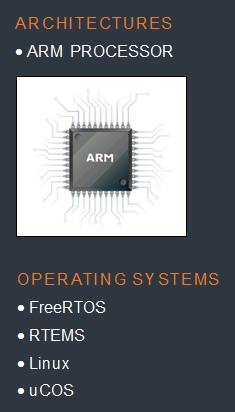
Binary testing: using X-Hyp ARINC like scheduling.
...read more
Howto: Running X-hyp binaries demo.
...read more
Howto: Run your own RTOS in X-hyp.
...read more
Howto use the X-Hyp C hypercall API.
...read more
IST Project: OCERA, Open components for realtime applications.
...read more
Source code example: a hello world domain for X-Hyp.
...read more
Designed and built by M.N.I.S.
Using Bootstrap licensed under Apache V2 and Glyphicons Free licensed under CC BY 3.0.